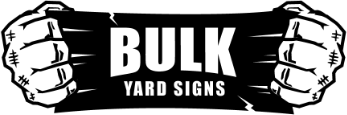Help Center
Frequently Asked Questions
Printing Setup
What type of files can I upload to Bulk Yard Signs?
A PDF file is recommended, however, you can also submit any of the following file types: JPG, JPEG, TIF, TIFF, EPS, and PNG. Our preference is that you send your PDF with the fonts outlined or embedded. PDF files will speed up the turnaround time as they’re easier to handle. Please, flatten your files before you upload them to our site.
What color mode should my files be?
A color shift is likely if you send us an RGB file and your final product may not be up to your satisfaction. Please, start and finish your design files in CMYK color mode.
What resolution should my file be?
We will either print or place your file on hold if they are provided in low resolution. If we place the file on hold, we will require new files which will slow your turnaround. We recommend your file not be less than 150 DPI, but 300 DPI is recommended.
How should I set up my bleed?
Your file’s bleed needs to extend past the cut-line as it will be trimmed from the product during the cutting phase. If your image needs to extend all the way to the edge, then bleed will preserve the final look and quality of your product.
Make sure your text is at least 0.125” within the cut-line.
Do we accept borders on jobs?
Yes, however, if your border is too close to where we cut, it may be cut off-center.
We cut through multiple sheets during the cutting process, so please be cautious of your borderline to avoid any unnecessary mistakes.
How should I set up my file for proper rotation?
Bulk Yard Signs require Print Ready files with correct rotation. Your files are printed as-is based on the artwork supplied. Be sure to set your files up to be printed HEAD to HEAD so the final product looks the way you’d prefer. Please, make sure your front and back files are set up so either both sides are vertical or horizontal.
How can I avoid transparency issues?
You can resolve transparency issues prior to saving your file.
To prevent transparency issues, never use glows, shadows, or any other transparency effect on top of spot color. Make sure you convert any spot color to CMYK and then flatten your artwork prior to sending.
Should I send a proof or sample file?
When you send your artwork, only send the files you need printed as any additional files sent might be printed.
Bulk Yard Signs is not responsible for any files printed that were sent as proofs or samples. Unless one of our team members requests a sample, DO NOT send files that you do not want to have printed.
What is overprint, and how can it ruin my file?
Make sure you turn off all overprint objects before you upload your artwork. Typically used to purposely overlap different inks, overprint can produce some unusual results. Always check your files before submitting them to our site.
Can I submit a front and back in the same file?
No. We process one side at a time, so each side of the artwork must be uploaded as separate files.
How can I make sure my blues do not come out purple?
If you’re using blue in your artwork, be sure to leave around a 30% difference in your Magenta and Cyan values.
Within the CMYK spectrum, purple is close to blue. So use a small amount of magenta when cyan amounts are high to avoid purple.
How do I export a .pdf correctly?
a. When you’re exporting your artwork from programs like Illustrator or inDesign, use the following settings so your PDF file is exported correctly.
b. Adobe PDF Preset should be Press Quality
c. Your Compatibility should be Acrobat 4 (PDF 1.3)
d. Keep compress text and line art unchecked
How do I get a grayscale image in a CMYK document?
a. Any images that are grayscale and converted to CMYK will shift in color in the final print. The shift may be yellow or green.
b. Make sure you check the CMYK values of your grayscale file in your final CMYK artwork. If you see other values other than K, there is a chance that the color will be off.
c. To remove all other values, use the channel mixer (adjustment layer) inside of Photoshop, click “Monochrome” and adjust.
Can I use pantone (PMS)?
Please, do not use any pantone (PMS) colors in your artwork. We only accept CMYK art files.
Order Questions
Are there any minimum order requirements?
No, not at this time.
What happens after my order is placed
Once you’ve placed an order you will receive a confirmation by email. After your order has been printed and shipped, we will provide you with an email confirmation including a tracking number.
How much will my custom printed products cost?
Our online application will provide a quote for you based on the style, quantity, and the artwork you upload or created in our designer.
How will my artwork/design be positioned on my order?
Your artwork will be printed as it shows up in our design studio or as it is oriented in your file(s).
When will I get my customized products?
Our delivery times typically are within 2 weeks following an order being placed. If you are in a rush, please, be sure to request one of our rush shipping options.
Why are each of my signs in my order charged their own shipping rates?
We have multiple vendors we use for our printing and distribution. In order to facilitate the fastest turnaround and shipping, certain products are printed at selected vendors with separate shipping options.
Can you help me with my custom design?
Yes, we’d be happy to! Email us at hello@bulkyardsigns.com or message us on Facebook. Our team of in-house graphic artists can bring your ideas to life. We can provide a quote for the project upon request.
Placing Your Order
How can I report a problem with my order?
If you receive your product and believe there is an issue with the finished job, please email us at hello@bulkyardsigns.com and include the following details:
a. Order number
b. Picture/scan clearly showing the issue
c. If you can possibly send a video to help provide an extent of the issue that would prove very helpful.
How do I change an existing order?
We realize that speed and turn-around are important to you as our client. Whenever your order is placed, it’s likely that it will go straight to production. Because of this, you may or may not be able to make changes to your order.
To request a change, please, email us as soon as possible at hello@bulkyardsigns.com referencing the order number in the subject line.
If your job is already in production, we will be unable to make most changes such as quantity, stock, size, and artwork.
If your request is possible, we will be happy to make the adjustment and one of our representatives will let you know.
How do I cancel an order?
To cancel a job is not always possible. we will only be able to cancel an order if the job has not been put into imposition.
To request a job cancellation, simply email hello@bulkyardsigns.com with the order number in the subject line and provide a reason for the cancellation.
If the job has not been put into imposition, then we will be able to cancel the job and provide a credit back to you for the cost of the job as store credit.
Account Questions
Can I change my email address?
If you would like to change your email address on file, please, login to our website, visit the account section, and you can update your email address there.
I’m locked out of my account?
If you are locked out of your account and do not have access to your email, please, contact us at hello@bulkyardsigns.com.
How do I reset my password?
Click here to reset your password.
How do I update my existing default billing/shipping address?
To update your existing default address, log in to your acount. Visit your account profile at the top right side of the website. Under Account information, go to addresses and there you will find your default billing and shipping address. You can edit the information there and then click save.
Payments
What are your accepted methods of payments?
We currently accepts VISA, MasterCard, AMEX, Discover.
Which currency do you use?
Payments are charged in US Dollars.